Azure Active Directory (AAD) comes with free license, which means only basic feature of AAD are available. Based on the licenses you have the features available will differ. Organizations that require features like PIM (Previlaged Identity Management), SSPR (Self Service Password Rest), MFA (Multifactor Authentication) with OTP on Authenticator App, SMS, Dynamic Groups, etc will go with Premium licenses (P1 or P2).
If you are want explore these Premium features either for lab practice or Proof of Concept you can activate free Premium P2 licenses of AAD, which gives you 100 P2 user licenses will work for 30 days. Let us see how to activate it.
Login to you Azure Portal and navigate Azure Active Directory Service by searching the search bar.
In the Overiew section of you AAD Tenant you can see the current license is listed as Azure AD Free.
Select Licenses in the Manage Section of your AAD Tenant as shown below.
Select Try/Buy in the Activate page hit Activate button in Azure AD Premium P2 Section as shown in the below screenshot.
That's all you see a notification saying you Azure AD Premium P2 licenses are activated.
Switch back to Overview Section of you Azure Active Directory which will show you liceses as P2 as show below.
.png)


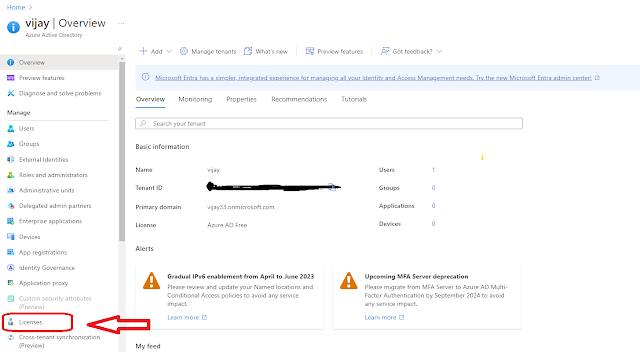



No comments:
Post a Comment