Login to Azure portal and navigate to Azure Active Directory service by searching the service in the portal as shown below.
Navigate to Users section of your Tenant.
Use Download Users option to download the list of Users in you Azure Active Directory.
Select Start button to download the list of Users.
All the users will be exported to the csv file.
You can use similar option to download the list of Groups in Azure Active Directory.
Navigate to Groups section of your AAD.
Similar to your download users now you see download Groups option to download the list of Groups.
Select Download groups and hit Start button to export/download the group into a csv file.
Note: Above procedure download the list of all the Users and Groups in the environment. You want to download Users/Groups of specific type (ex:enabled users, users with a job title etc) you can use filter options to filter and then download.
.png)




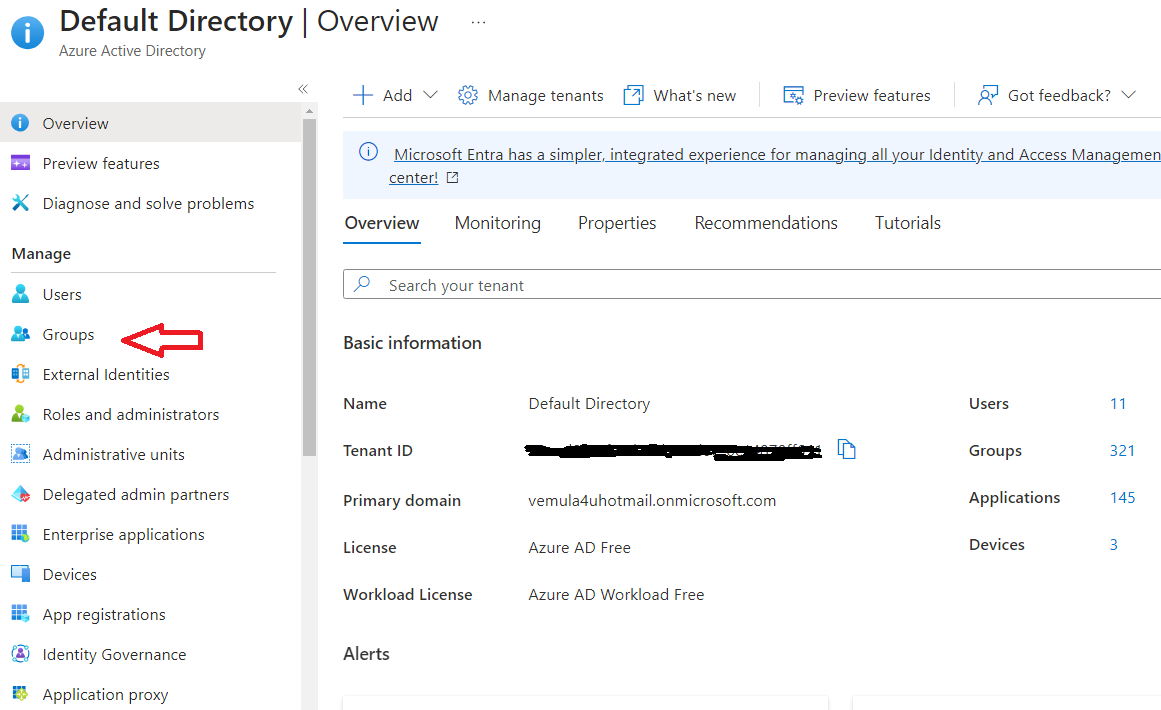
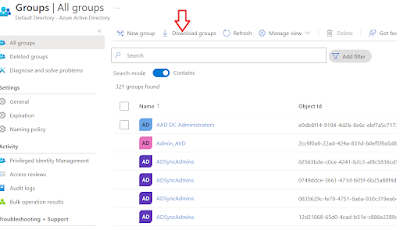

No comments:
Post a Comment