Admin Centre is another handy tool for Administrator which is basically a combination of multiple tools. You can use such single tool instead of multiple tools. This needs installation and setup.
1)Gateway:The Gateway manages servers through remote PowerShell and Windows Management Instrumentation (WMI) over Windows Remote Management (WINRM).
2)WebConsole: The Web server component observes HTTPS requests and serves the user interface to the web browser on the management station. This is not a full install of Internet Information Services (IIS), but a mini Web server for this specific purpose.
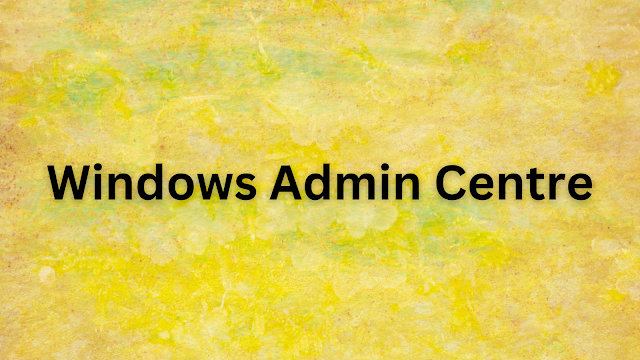
.png)


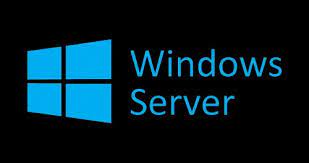
.png)