We did learn about various Windows Operating Systems and their editions in our earlier article here now let us see how to install a Windows 2019 GUI Server Datacenter Edition.
You can see the minimum resource requirements for the installation of 2019 here, we are going to deploy 2019 Server with 2GB RAM, 2 CPU, 30 GB disk on a XenServer OS installation steps remain same irrespective of whether you install on a Hypervisor (Vmware Esxi, Hyper-v, XenServer) or on a physical system.
To create a Virtual Machine on Xenserver login XenCenter, Right-Click the host on which you would like to deploy the 2019 VM and select New VM as shown below.


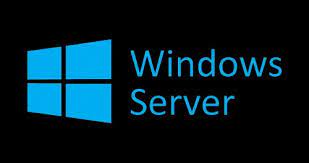
.png)
.png)
.png)